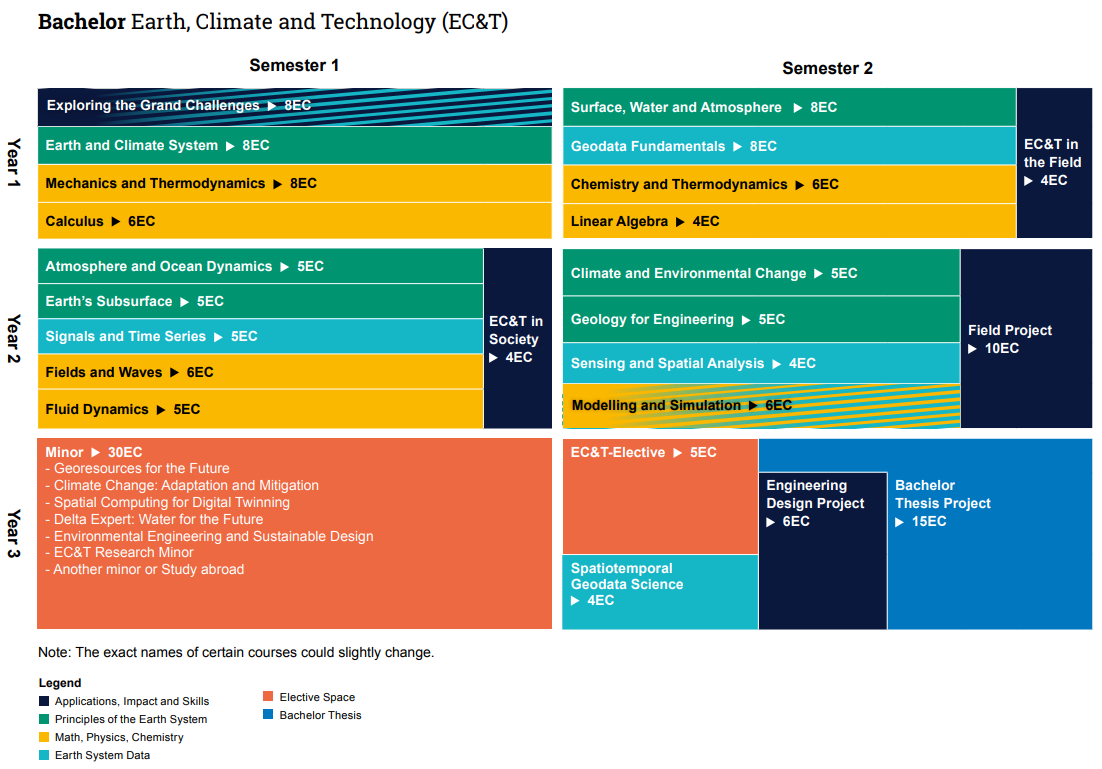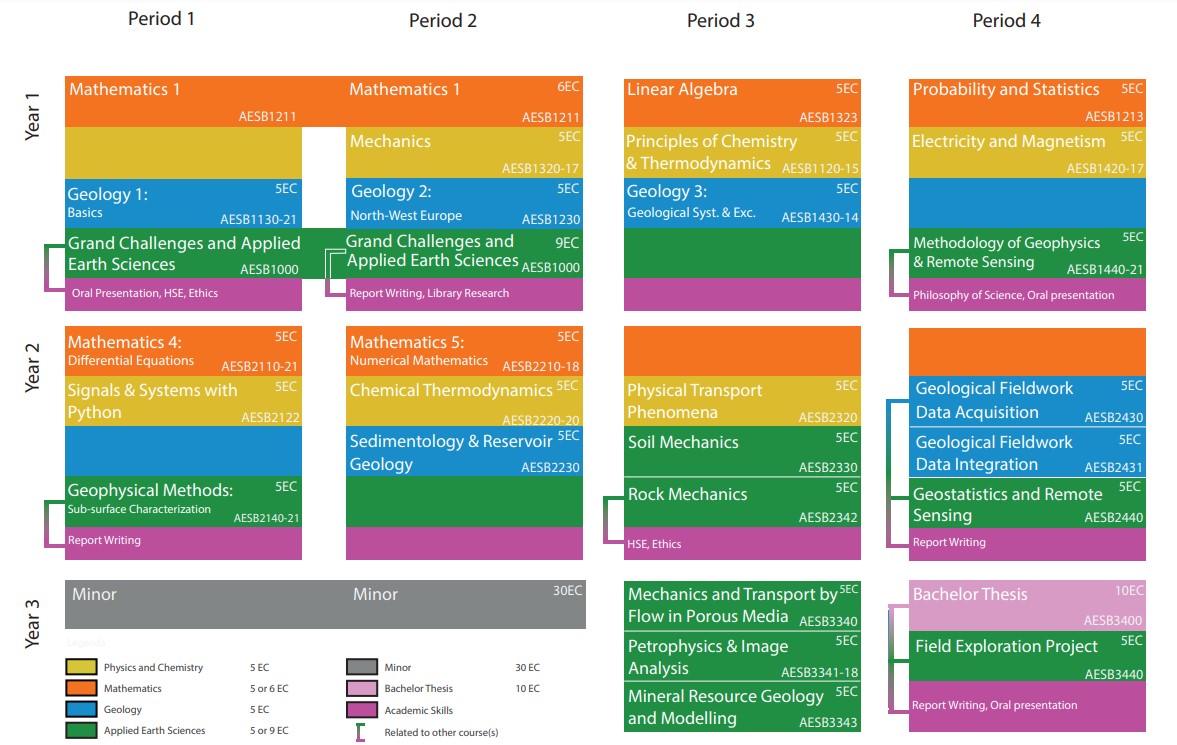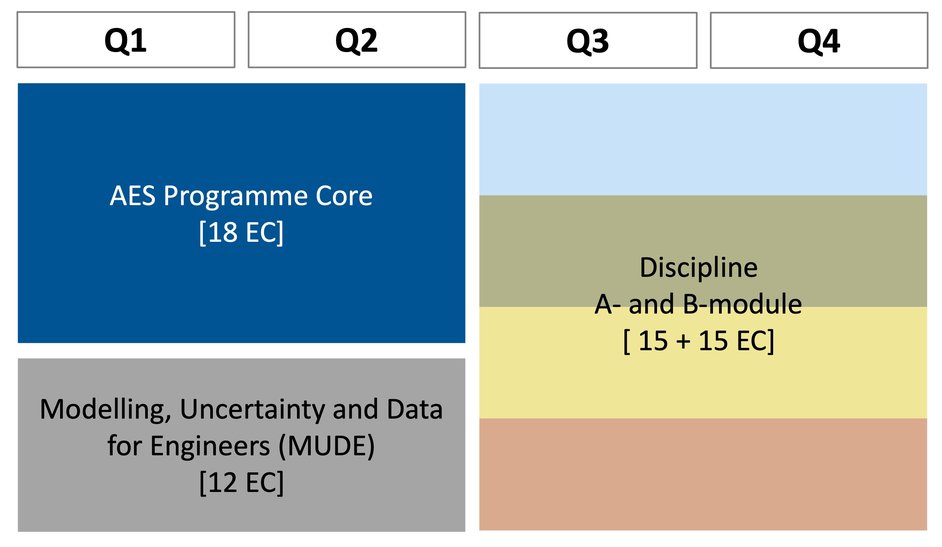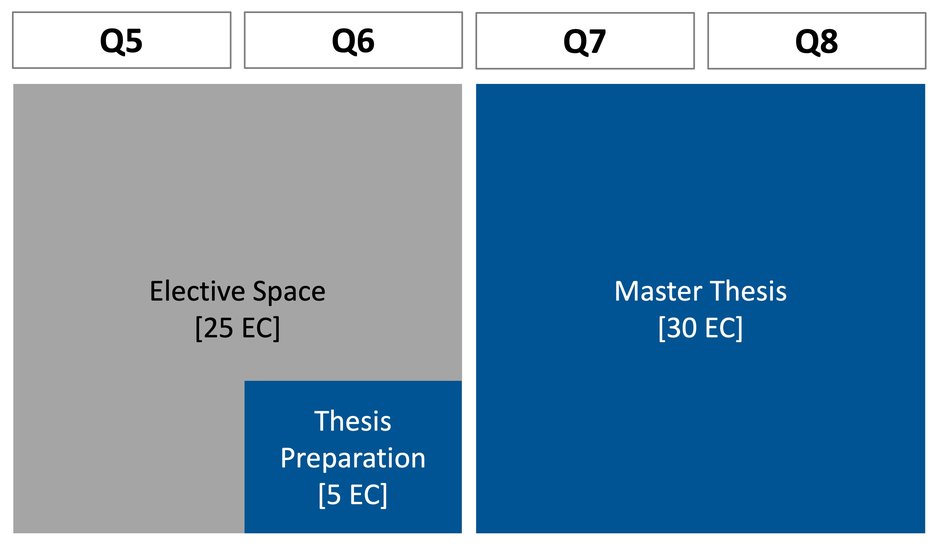Brightspace
Brightspace is the most important communication system between the faculty, bachelor- and master programmes and the students. Both students and teachers use Brightspace to exchange information. Every course has its own page on Brightspace, where information is provided and where reports can be handed in. This is why it is important to enroll yourself on Brightspace for every course, because this way every student knows what is going on in the course. There are no other official channels where information is provided, so the TU Delft expects you to keep an eye on Brightspace.
To visit the Brightspace webpage, go to brightspace.tudelft.nl. To sign up for a course, you need to go to the tab ‘Courses’ and then type the name of the course or the course code in ‘Course Search’. After finding the right course, you can click on ‘Enroll’. After enrolling, you can find all the information, such as PowerPoint Presentations, readers or old exams.
Besides the course enrollment, Brightspace has more functions. At ‘My TUDelft’ you can find an overview of every course in which you are enrolled, but you can also find general announcements or announcements about the programme. At ‘My Content’ you can store files up to 200 MB. At ‘My StudentInfo’ you can find a weblink to your personal schedule, a digital dictionary (woordenboek.tudelft.nl), you can download software and you can order your readers.
You can also enroll for the exam archive of the MV. Here you can find old exams and solutions, you can use these to prepare for your exam. You need to me a member of the MV to enroll for this course page.
You can find more information about Brightspace under the ‘My TUDelft’ tab, here you can download several manuals and introduction presentations.
NetID
When you are officially a student of the TU Delft, you will have your own NetID. You will need this username and password for almost every ICT facility from the university. Webmail, Brightspace, log on at the TU Delft-server, printing, copying, scanning, log on to the TU-internet at home: for all these facilities you will need your NetID. If you are a new student, you will receive your NetID and password by mail. Normally, your NetID consist of the first letter of your name and your surname.
MyTUDelft
For every exam and for some practical sessions, you need to register on the internet. This has to be done at least 14 days before the exam or practical session (including the weekends), otherwise you can be excluded from the exam or practical session. Deregistering for an exam is possible until 3 days before the exam. On MyTUDelft, you are able to register and unregister. You can find a weblink to MyTUDelft on Brightspace. After logging on, you can click on ‘register’, then you can click on ‘test’. Select your study program and then you can register for your exams. On MyTUDelft, you can find information about your exam, such as the date, time, location and results.
Have you forgotten to register for your exam? You can submit a participation request for an exam from 14 until 3 calendar days before the date of your exam via MyTUDelft. Your name will be on a waiting list and if there is a place for you in the exam room, you will receive an exam ticket. This will be one day before the exam. Your last resort is reporting to the invigilater, 15 minutes prior to the start of your exam. Starting from 30 minutes after the exam has begun, you will be granted access to the exam hall by the invigilator. The 30 minutes you will have missed will not be compensated.
Webmail
As a TU student, you also have access to your own TU Delft e-mailaddress at the TU server. Normally, such an address looks like this: your initials + surname, seperated by points, @student.tudelft.nl.
Just like Brightspace, Webmail is an official communication tool of the TU Delft. On your webmail you will receive important messages, announcements and newsletters about your study program. It is important that you frequently check your webmaill. You can log on to your e-mail addres by the following website: webmail.tudelft.nl.
Some people might find it handy to link their TU Delft e-mail address to their personal e-mail address. This is possible, the only thing you have to do is go to e-service.tudelft.nl, log on with your NetID and change your personal settings. Here is an option to link your TU Delft e-mail to your personal e-mail. On this page, you also have the option to receive your exam results on your e-mail, so you will be notified when a new grade is added in OSIRIS.
Printing
On the campus are several places where you can print, copy and scan. For scanning, you can log on to a printer with your NetID, this is also possible by scanning your campus card. The scanned documents can be send automatically to your TU Delft e-mail or you can send it to your personal e-mail address. If you want to scan every page in one PDF document, you have to select the ‘Batch mode scan’ option. After you are done, you can log out and the documents will be send to your e-mail or it will be placed in your personal folder at the server (this is the ‘My Documents’ folder when you are loggen on the TU Delft network).
For printing and copying, you can use this link. You need money on your account. If you are logged on at the network, you can see how much money you have on your account. The TU Delft will give you €15,-, when all the money is spent, you can upgrade your printing balance on the same website.
Weblogin
Sometimes there are no computers available at the faculty, but you still want to work with some TU Delft software. You can still use these programs at your own computer. Log on at weblogin.tudelft.nl with your NetID and then you can choose which program you want to work with. This way you can work with every program on your own computer, not only when you are on the internet of the TU Delft, but even at home. This is free of charge.